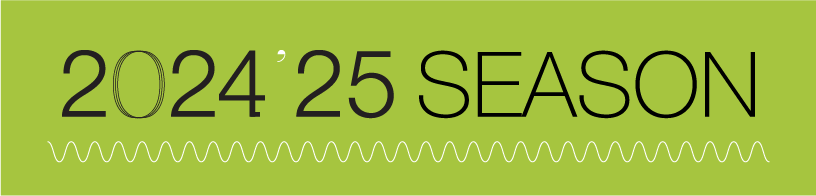2024.25 Season Ticket Renewal
Log in to renew your season tickets
How to renew your season tickets online:
- Click “Renew Season Tickets” button above
- Log into your account by clicking the “LOG IN TO RENEW YOUR SEASON TICKETS” button above.
- If you don’t know your username it can be found on your season ticket renewal order form that’s been mailed to you. If you’ve forgotten your password, click “Forgot your password?” and follow the instructions in your email.
- Once logged in, click “Offers & Season Tickets” on the left hand side of the screen.
- On this page you will see the season ticket packages that are available for you to renew.
- If you would like to renew the same series click the “Renew Subscription — Keep or Change Seats” button.
- If you do not want to renew the same series click the “Decline Subscription & Release Seats” button.WARNING: By clicking the “Decline Subscription & Release Seats” button you will give up the seats you had in the previous season(s) and they will be made available to other season ticket holders. You will not be able to get them back. If you want to request new seats and hold on to your former seats in case your change request is not available, click the “Renew Subscription — Keep or Change Seats” button.
- If you decline your series and would like to select a new series, click “Choose a Package” from the top menu bar to see a list of all available packages. From here you will be able to see all of our packages by location and day of week.
- The next page will show the subscriptions you are renewing, the concerts included and your seats. If you do not want to renew all of your series, you can click the orange X on the right-hand side of the screen next to the series you do not want to renew.
- Please note: if you click the X to remove a package and then decide you would like to add it back to your shopping cart, you must log out of your account, log back in, and click “Renew Season Tickets” on the left-hand side of the screen to access this series again.
- If you would like to remove seats from a package and renew the remaining seats within that package, please call our Ticket Office at 651.291.1144.
- To renew multiple series: If you have multiple series available for renewal, please click “My Account” to return to your list of renewal offers and follow the instructions above for any remaining series.
- Special concerts and discounted parking: To add special concerts and parking passes to your order click “Add Special Concerts & Parking” in the menu bar. Ordering tickets to these special concerts now is the best way to guarantee your seats for these concerts, which are sure to sell out. You’ll also enjoy waived service fees by ordering these tickets as add-ons to your season ticket order instead of buying them later as individual tickets.
- Add a contribution: To add a gift to your order, click “Add contribution” in the menu bar. Please consider making a gift of $100 or any amount of your choice. Support from the thousands of subscribers like you makes everything we do possible, thank you.
- Once all series, special concerts, parking passes and contributions you’d like to order are in your shopping cart, click “Continue” at the bottom of the screen.
- On the “Delivery Details” page, you can update your billing and shipping address, if needed.
- Enter your seating preferences: If you wish to renew your series but request a change of seat, select either “CHANGE my seats, but KEEP my current seats if my change request is not available” or “CHANGE my seats, but DO NOT KEEP my current seats if my change request is not available,” depending on your preference. You will be able to type in your new seating request in the box provided. Please list your top three seating requests for each series. If you are ordering multiple packages with different seating requests for each, please be sure to indicate seating preferences for each package separately.
- Under “Delivery Method” select “Subscription Mail.”
- If you still have the value of tickets to concerts canceled in the 2020.21 or 2021.22 season still banked in your account, you can apply that value to your order by clicking the “Use Gift Certificate or Concert Voucher” button on this page. The amount banked and the redemption number and directions were sent to you in a letter last May. Concert Vouchers may not be used to purchase Annual Fund gifts. If you wish to turn back the value of your tickets as a gift to the SPCO, please contact our Ticket Office at [email protected].
- You are done! Your subscription renewal for the 2024.25 season is complete. You will receive a receipt and order confirmation in your email shortly. Tickets will be mailed out one month before each concert.
If you have any questions, feel free to call our Ticket Office at 651.291.1144.